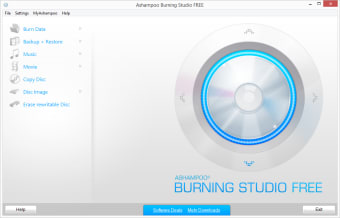A free yet powerful disc burner for Windows
Ashampoo Burning Studio Free is a useful disc burner. With this multimedia tool, you can burn data onto a DVD or CD. It also supports Blu-ray discs, giving it a major advantage over other free options in this category. While it's primarily used as a DVD burner or CD burner, it can also serve as a full-fledged data backup tool. When you open the application, it will provide options for creating new playlists, password-protected backups, and even rip CDs.
Supports Blu-ray discs and creates password-protected backups
Ashampoo Burning Studio comes with a range of features. While it lacks advanced functionalities, it’s a much better choice among free alternatives, which often cause crashes or lags. The program has a simple interface and lets you burn, rip, or copy content onto a CD, DVD, Blu-ray disc, or another optical storage device. Compared to paid options, this is a lightweight tool, which doesn’t affect system resources.
How to start using the program?
When you download the disc burner on a Windows 10 or Windows 11 PC, you need to follow a straightforward installation process. Although this application doesn’t require a subscription or purchase, you need to enter a valid email address to get the registration key. According to the developer’s privacy policy, your information isn’t shared with a third-party vendor.
Once you have provided your email address, you will receive a confirmation email. Then, you can either directly get the registration key or sign up for a full account. You can just enter the registration key when the tool asks for it during setup, and you will be able to start using Ashampoo Burning Studio Free immediately afterward.
The company behind Burning Studio also develops several other utilities and tools that might be worth a look. Some of these include file burners, PC cleaners, disc burners, etc. With the lightweight installation package, you receive a link to the company’s online store if you would like to browse through its other products and offerings.
You can choose to download other programs by the developer, which can be seamlessly synchronized with the Burning Studio. Fortunately, if you want to skip this option, the development team doesn’t pester you with unnecessary emails or pop-ups.
What are the features?
With multiple tools, features, and functionalities, Ashampoo Burning Studio is a comprehensive CD burner. Using this hassle-free program, you can transfer multimedia content from your Windows PC to optical storage devices, including Blu-ray discs, CDs, and DVDs.
The primary objective of the CD burner is to move audio files, videos, images, and other content to external storage devices. The support for Blu-ray discs is an excellent addition since this feature isn’t available with other free programs in the category. You also get the added benefit of having more space for your data and files with the Blu-ray disc format.
Though this burner software is used for recreational or entertainment purposes, it’s also a good choice if you need to create data backups. With this app, you can backup data and password-protect files within seconds. The data backup tool in the program supports high-end encryption, and thus, keeps your documents or content secure.
Additionally, the application supports a range of disc image formats, such as CUE/BIN, ISO, and more. This lets you convert CDs and DVDs into simple file images. With this feature, you’re able to reduce storage space on the hard drive with the help of some file compression.
How’s the interface?
Ashampoo Burning Studio Free has a huge advantage over other competing software. The disc burner comes with an intuitive UI! From the main dashboard, you can easily access the basic features, such as the ability to transfer audio tracks, burn files, generate copies of disc images, etc.
If you haven’t previously used a similar program, there’s no need to worry. Ashampoo Burning Studio gives clear prompts to get you started. In order to use this application, you don’t need to be tech-savvy. Even beginners can start using the tool from the get-go.
Once you start burning content, you can access the ‘Command’ window to check other specific information about the process. For instance, a clear section gives details about elapsed time, progress, buffering status, file format, etc.
The DVD burner supports the automatic segmentation of large-sized files. This comes in handy when you try to rip or burn a huge amount of content on a single disc. Within seconds, you’ll notice multiple partitions, created automatically to segment the files as per size, quality, and other factors.
Unlike some other popular software, this program comes with a built-in preview player. It’s a useful feature to check the progress of burning audio tracks or videos. The burning tool also features basic editing controls, letting you make changes to files after they’ve been burned onto a CD or DVD.
Are there any alternatives?
When it comes to CD or DVD burners, you can choose from multiple alternatives. For instance, Nero is one of the most popular applications for Windows PCs. While it offers multiple advanced tools, it has a limited free trial period, requiring you to upgrade to the paid version of the program.
Similarly, ImgBurn is a good choice but primarily focuses on burning image files to discs. While burning large-sized audio and video files, you might experience some issues. UltraISO is another good tool but comes with a cluttered interface, which requires a steep learning curve.
When you compare this DVD burner cum data backup tool, you’ll realize that it’s a much better choice for handling multiple file formats, including WMA, Blu-ray, and MP3. Moreover, the simple interface and various features make Ashampoo Burning Studio an ideal software for Windows computers.
The perfect burning software for Windows PCs
If you’re looking for a tool to burn content and create discs, Ashampoo Burning Studio Free will be the perfect match. The latest version of the app supports automatic segmentation of large-sized files and lets you create backups with advanced encryption. Whether you’re using a Windows 7, Windows 8, or Windows 10 PC, this software will prove to be quite useful and robust.